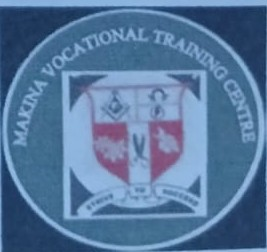E portfolio Notes
2. Types of eportfolio
2.2. Choosing your platforms
Choosing Your Platforms for an e-Portfolio
1. Consider Your Purpose
-
Academic use: If the portfolio is for coursework, reflection, or assessment, use platforms supported by your institution (e.g., Canvas ePortfolio, Mahara, Blackboard).
-
Professional use: For job applications or showcasing skills, use platforms that are accessible to employers (e.g., LinkedIn, Portfolium, Wix, WordPress).
-
Personal development: Choose flexible tools that allow creativity and personal branding (e.g., Google Sites, Squarespace, Blogger).
2. Ease of Use
-
Select a platform that matches your technical skills.
-
Look for user-friendly interfaces with drag-and-drop or customizable templates.
-
Ensure it supports multimedia (text, images, video, links).
3. Accessibility and Sharing
-
Check if the portfolio can be easily shared with others (via link or access permissions).
-
Consider privacy settings — some work may be private (learning process), while some may be public (showcase to employers).
4. Cost and Sustainability
-
Some platforms are free (Google Sites, Blogger, Portfolium), while others may require subscription (Squarespace, premium WordPress).
-
Choose one that you can maintain in the long run without losing access.
5. Integration and Features
-
Ability to integrate with other tools (e.g., LinkedIn, Google Drive, social media).
-
Options for multimedia embedding, reflective journals/blogs, and professional presentation.
-
Storage capacity for files and projects.