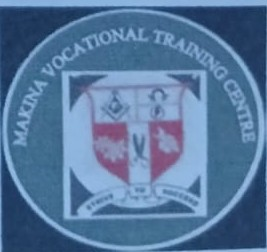E portfolio Notes
4. Types of eportfolio design platform
Types of e-Portfolio Design Platforms
1. Learning Management System (LMS)–Based Platforms
-
Integrated into school or university systems.
-
Examples: Canvas ePortfolio, Blackboard, Moodle, Mahara.
-
Best for academic use, assessment, and tracking student progress.
-
Advantage: easy for instructors to monitor and give feedback.
2. Professional Networking Platforms
-
Focused on showcasing skills and connecting with employers.
-
Examples: LinkedIn, Portfolium.
-
Best for career development, job applications, and professional visibility.
-
Advantage: integrates with job markets and recruiters.
3. Website Builders
-
Flexible tools that allow users to design personal portfolio websites.
-
Examples: WordPress, Wix, Weebly, Squarespace, Google Sites.
-
Best for personal branding, creative portfolios, and professional presentation.
-
Advantage: customizable design and multimedia integration.
4. Blogging Platforms
-
Emphasize reflections, continuous learning, and creative expression.
-
Examples: Blogger, Medium, Tumblr.
-
Best for learners who want to document progress through journal-style entries.
-
Advantage: encourages reflective writing and storytelling.
5. Specialized e-Portfolio Tools
-
Platforms created specifically for building and managing e-Portfolios.
-
Examples: PebblePad, Pathbrite, Digication.
-
Best for both education and professional development.
-
Advantage: tailored features such as skills mapping, reflections, and assessment support.